Do you use Google Tag Manager? Here’s how you integrate your site to Route using it.
Main Script
To put our Main Script on your website follow the steps bellow:
1) Access your GTM account and click container;
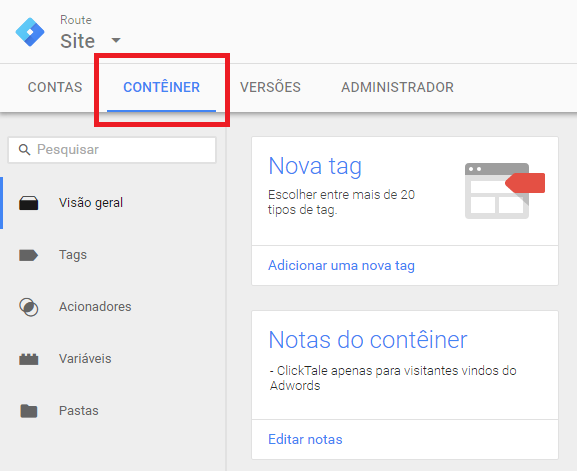
2) Next select Add new tag;
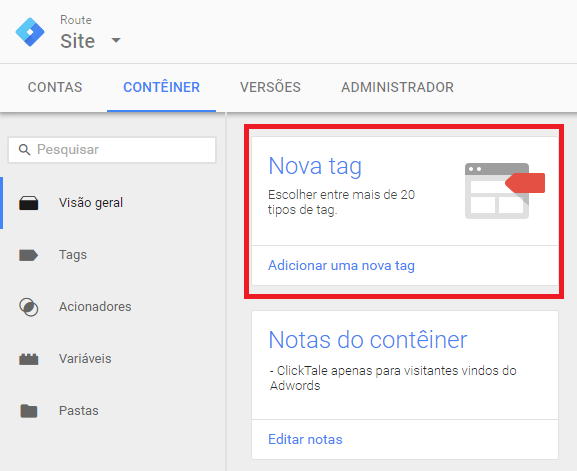
3) Select the option Custom HTML tag;
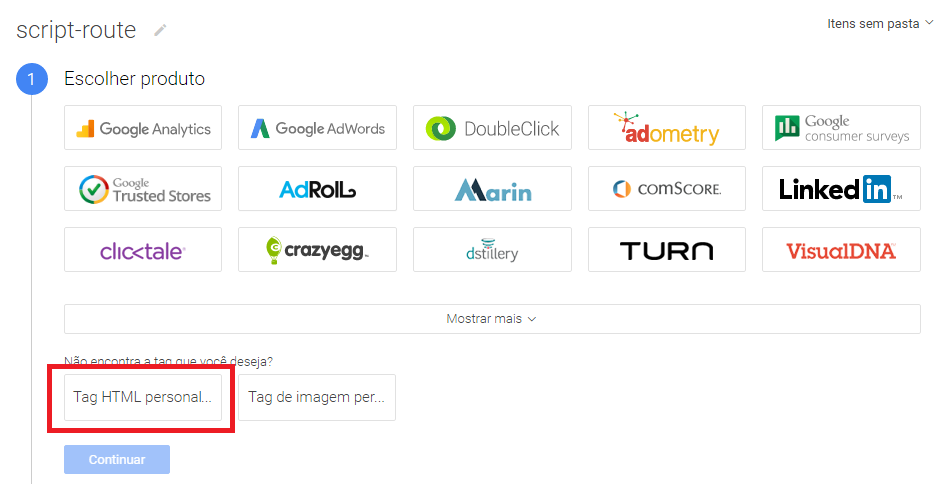
4) Paste our Main Script on the field under Configure Tag;
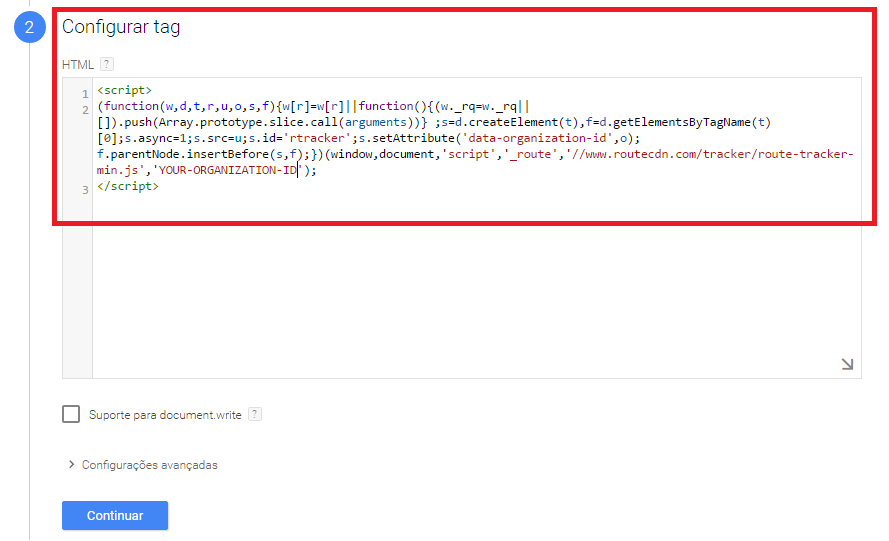
5) Next choose to Fire On: All Pages;
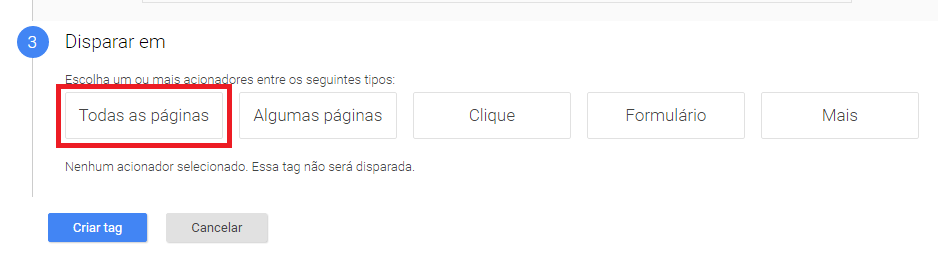
6) Click Create Tag;
7) After saving the tag you need to Publish the changes.
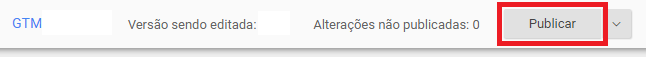
Next: Integrate your CMS.