Olark is a live chat that let’s you create a communication channel with your customers.
They define their service like this: *”Olark live chat: live help, live support and live sales”.
If you use their services you can integrate it with Route.
Here’s how:
-
Access your Olark account and click on “Integrations”;
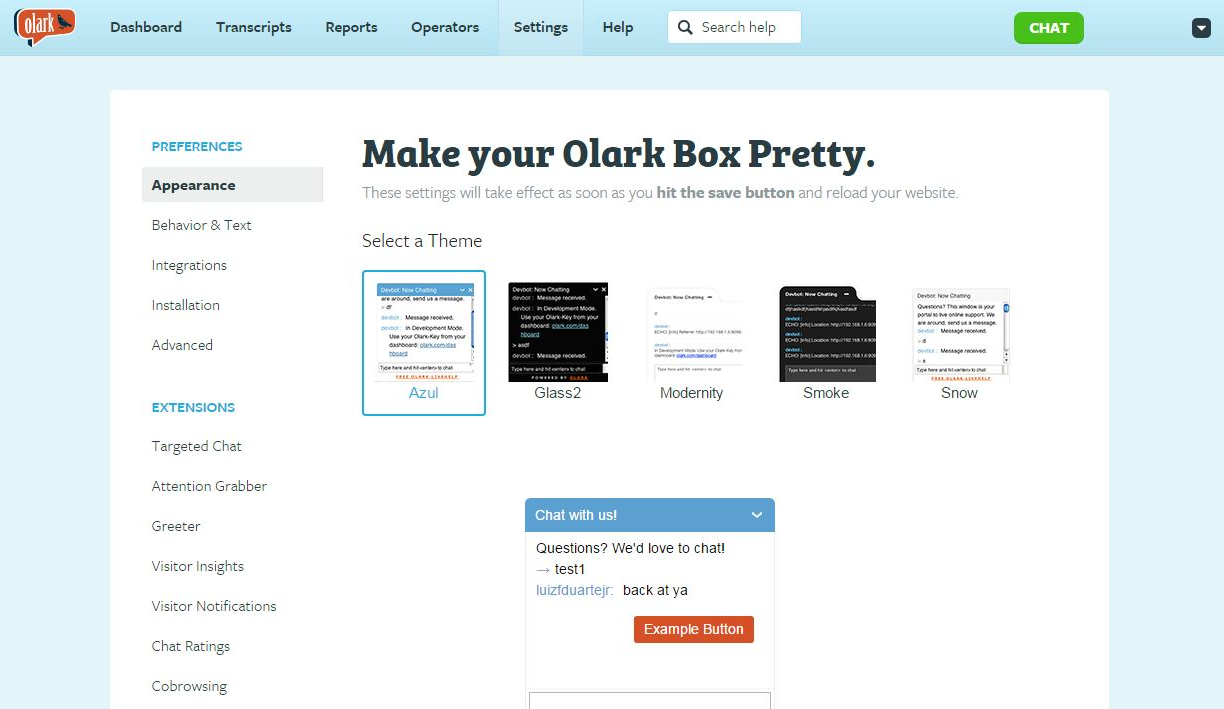
-
On “Integrations” select Webhook;
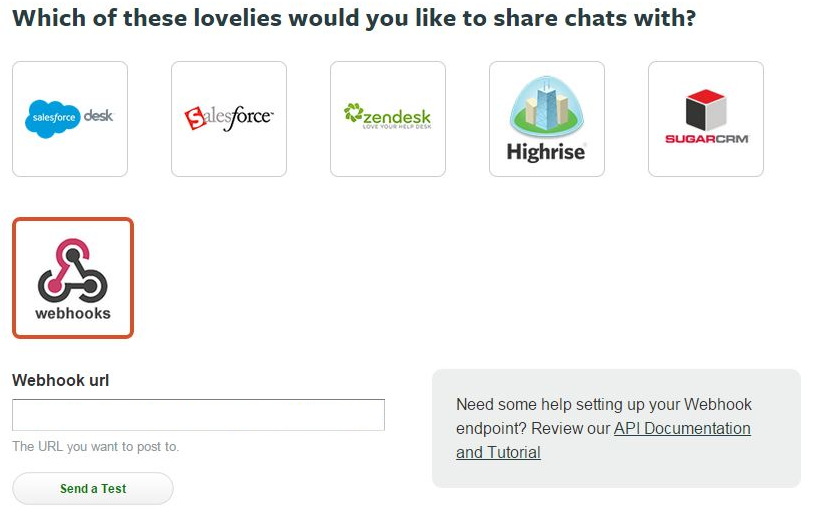
- Get the URL generate inside your Olark integration screen on Route and paste it in the “Webhook Url”. The URL looks like this: https://webhook.routeapi.com/olark/track?apiKey=generated-olar-api-key==;
- Click on “Send a test” to see if the integration is working;
- Click on “Save” to finish;
- Back to Route click “Next” and you’ll have to configure the fields that Route map from your Olark chat.
Next: Integrate with Stripe